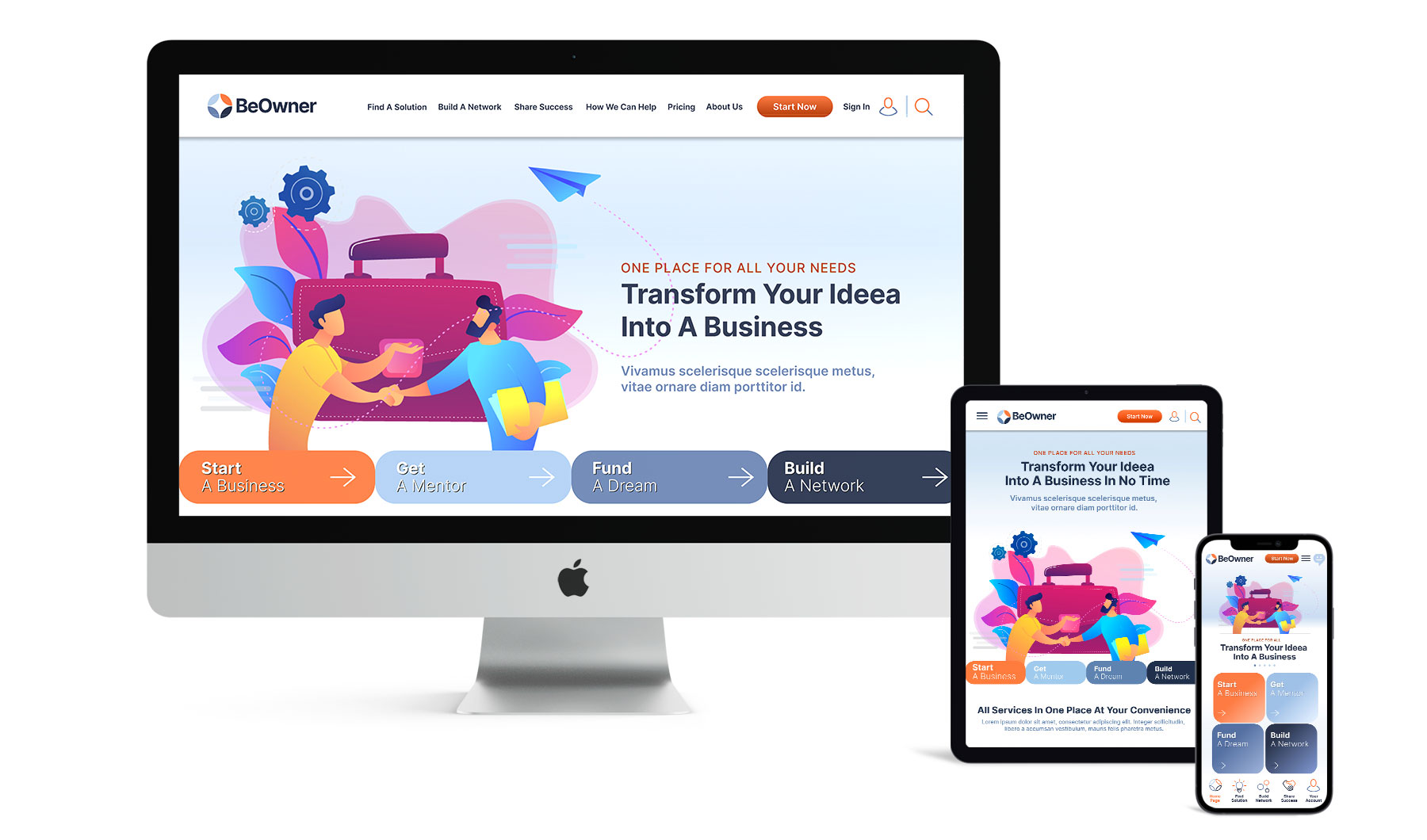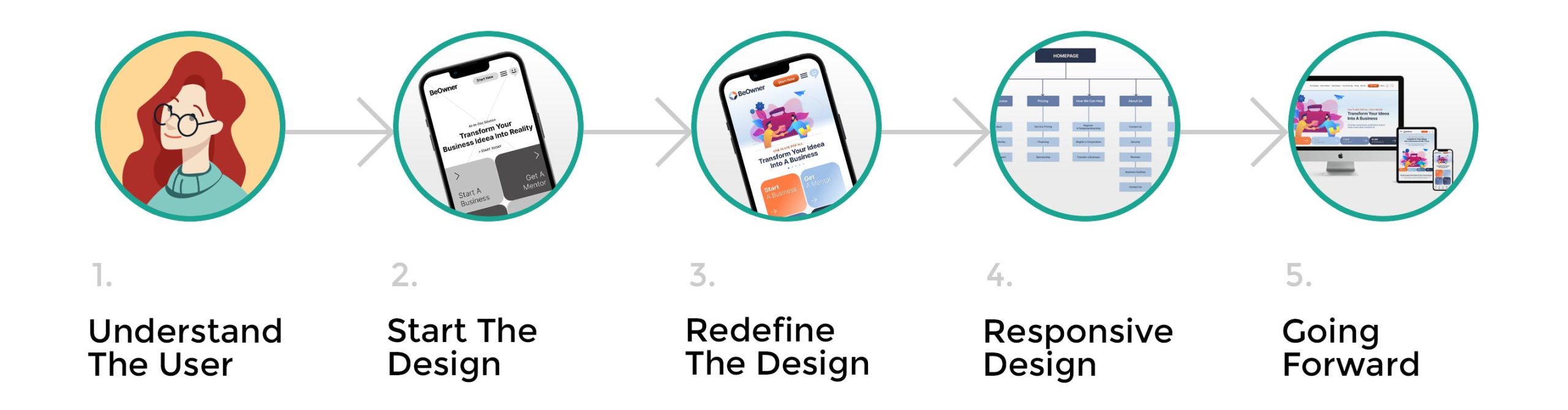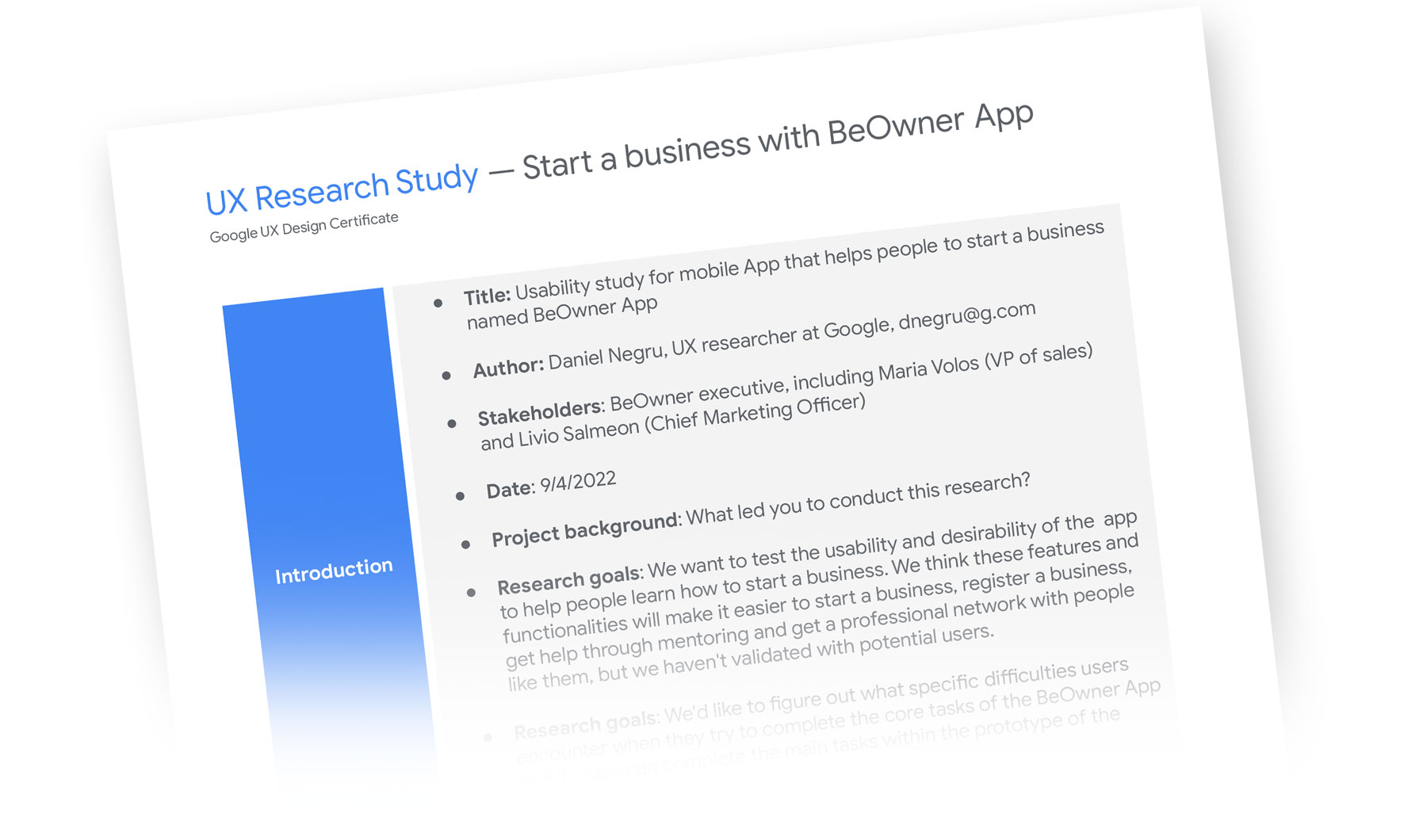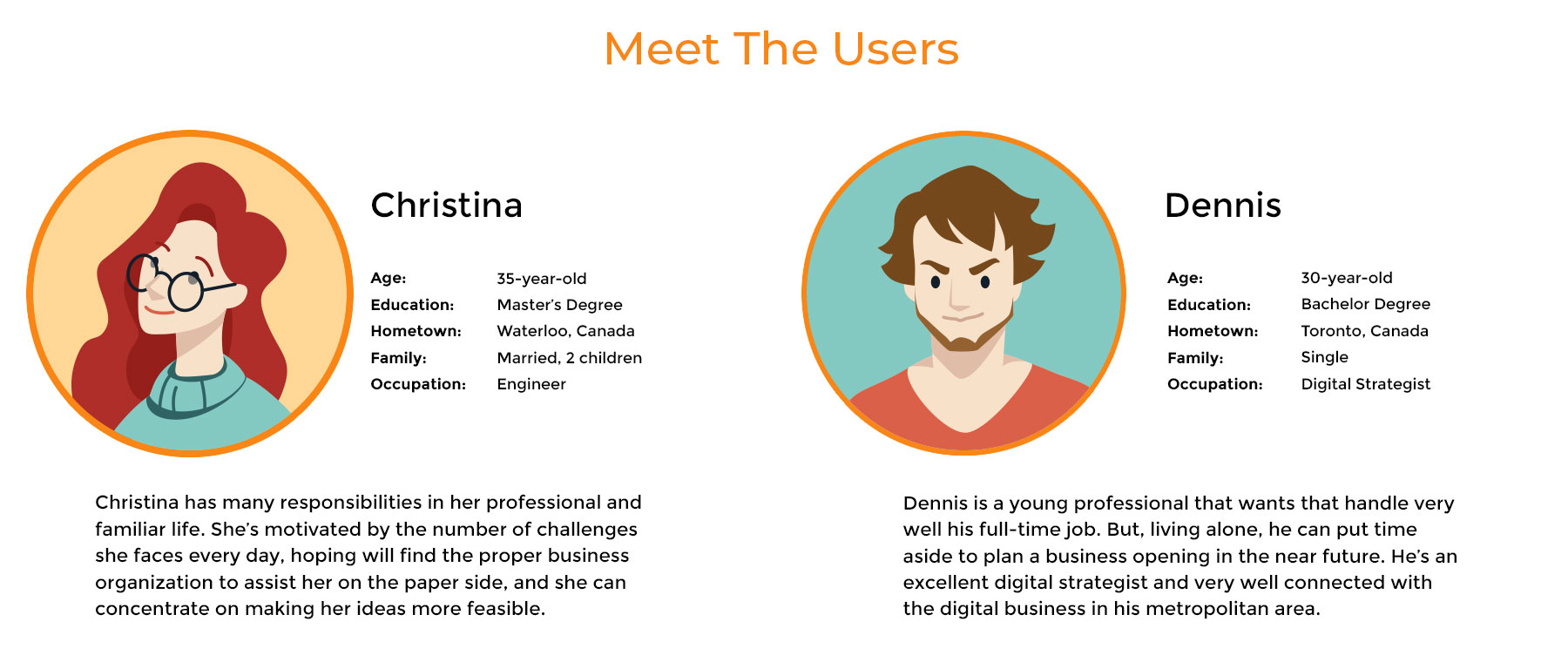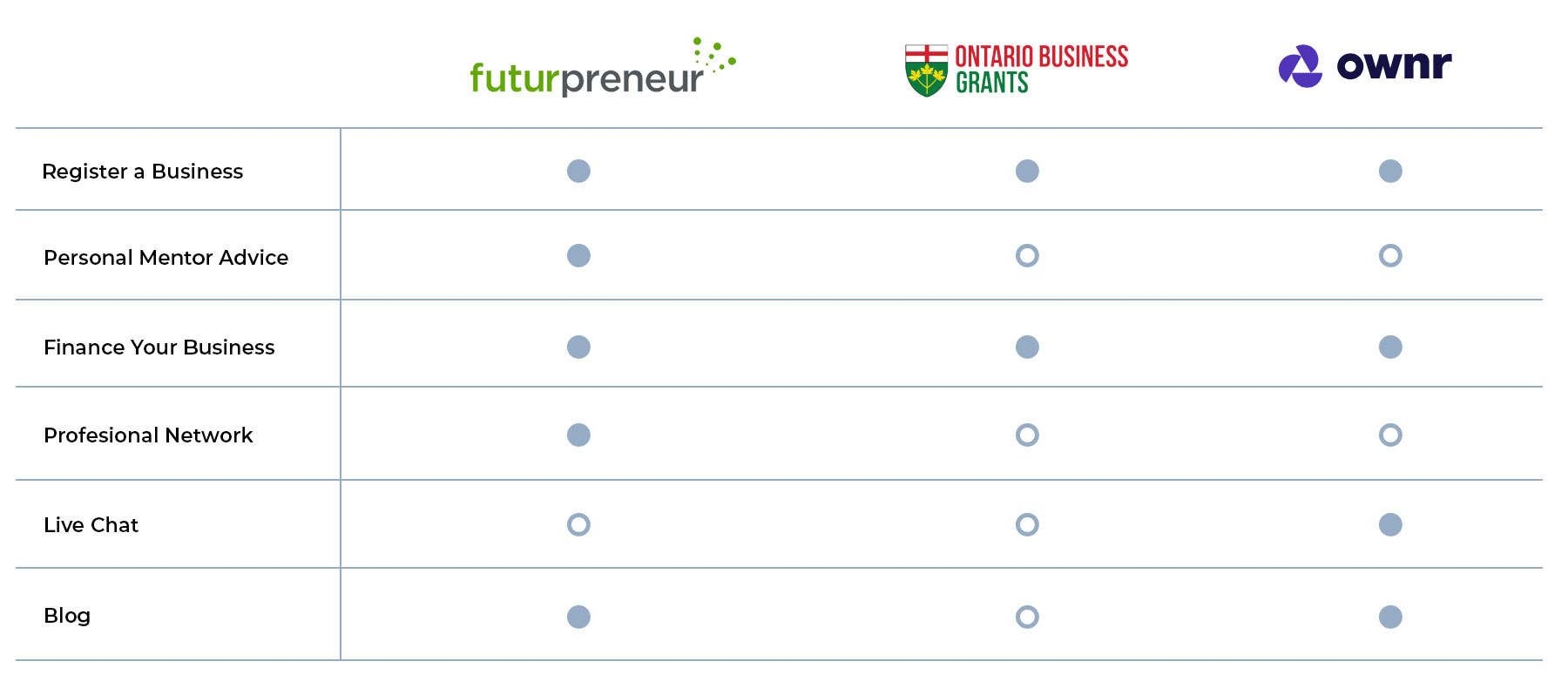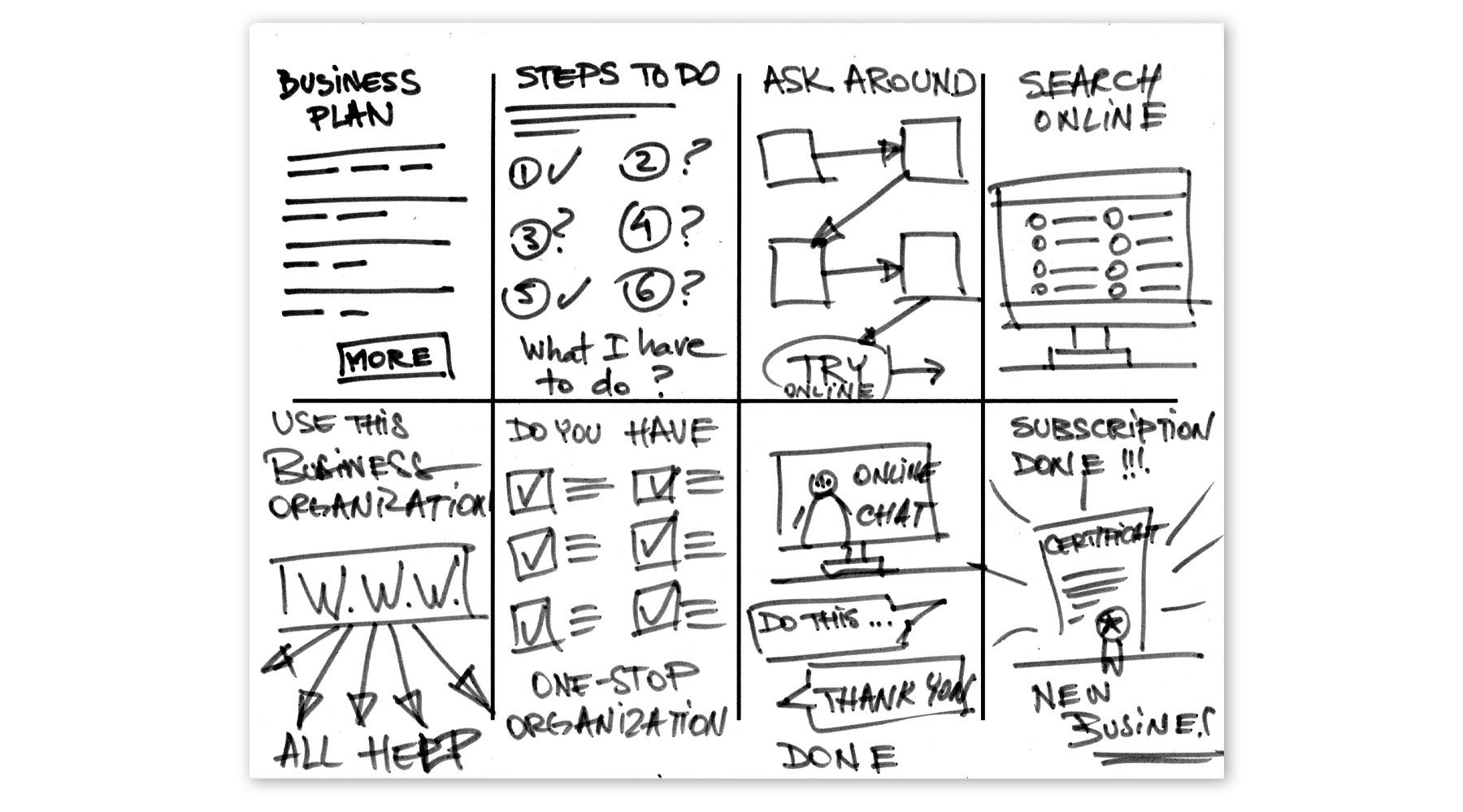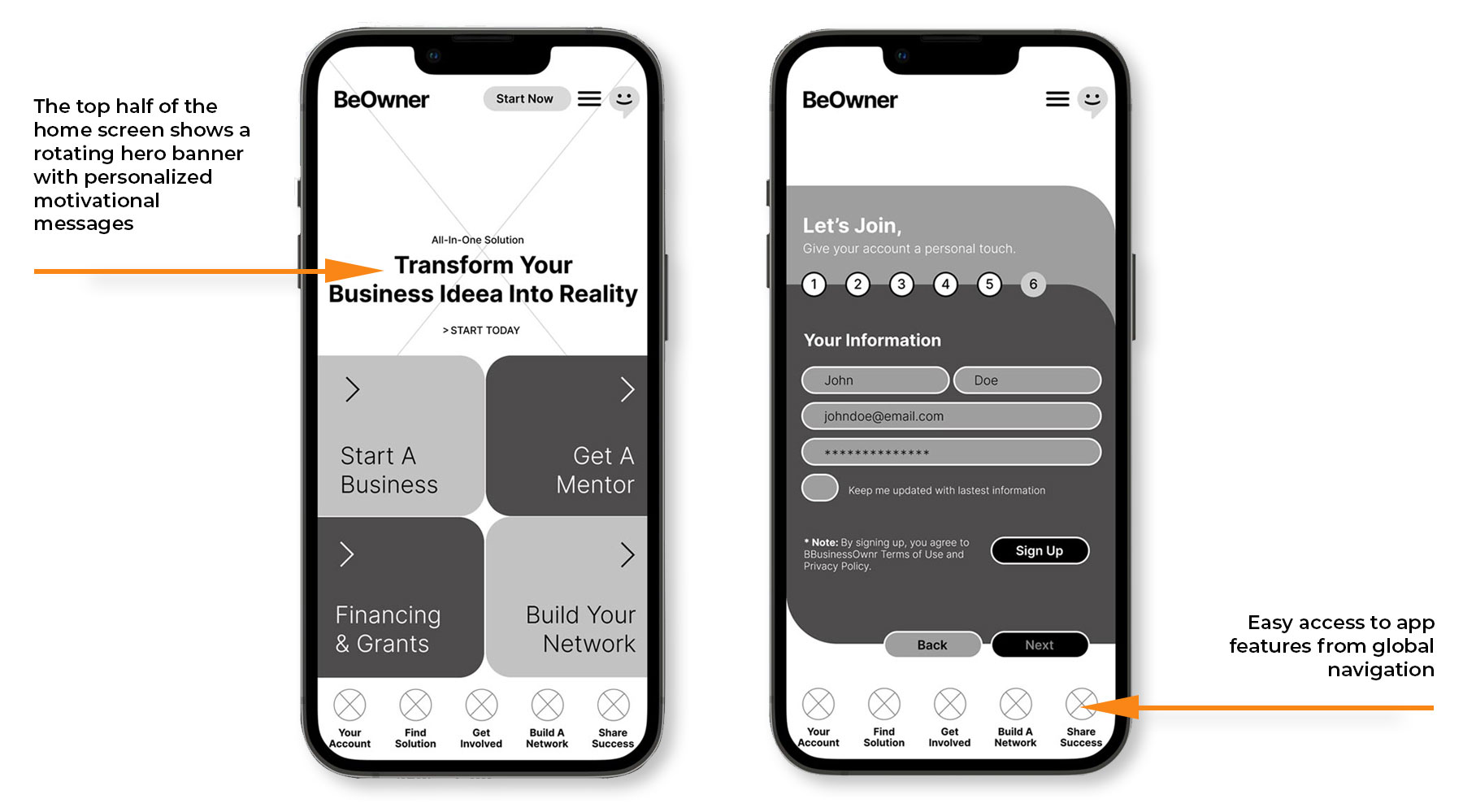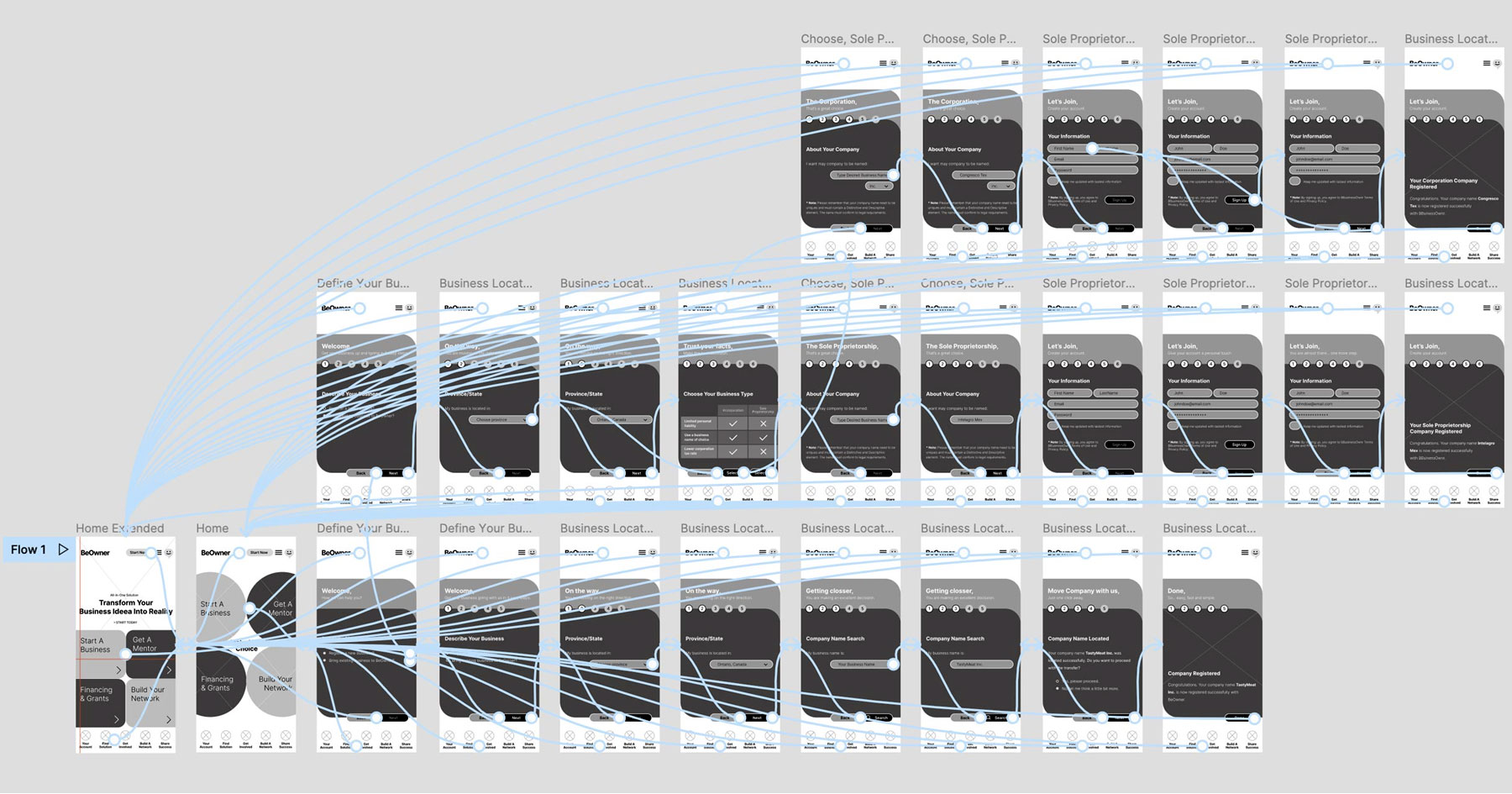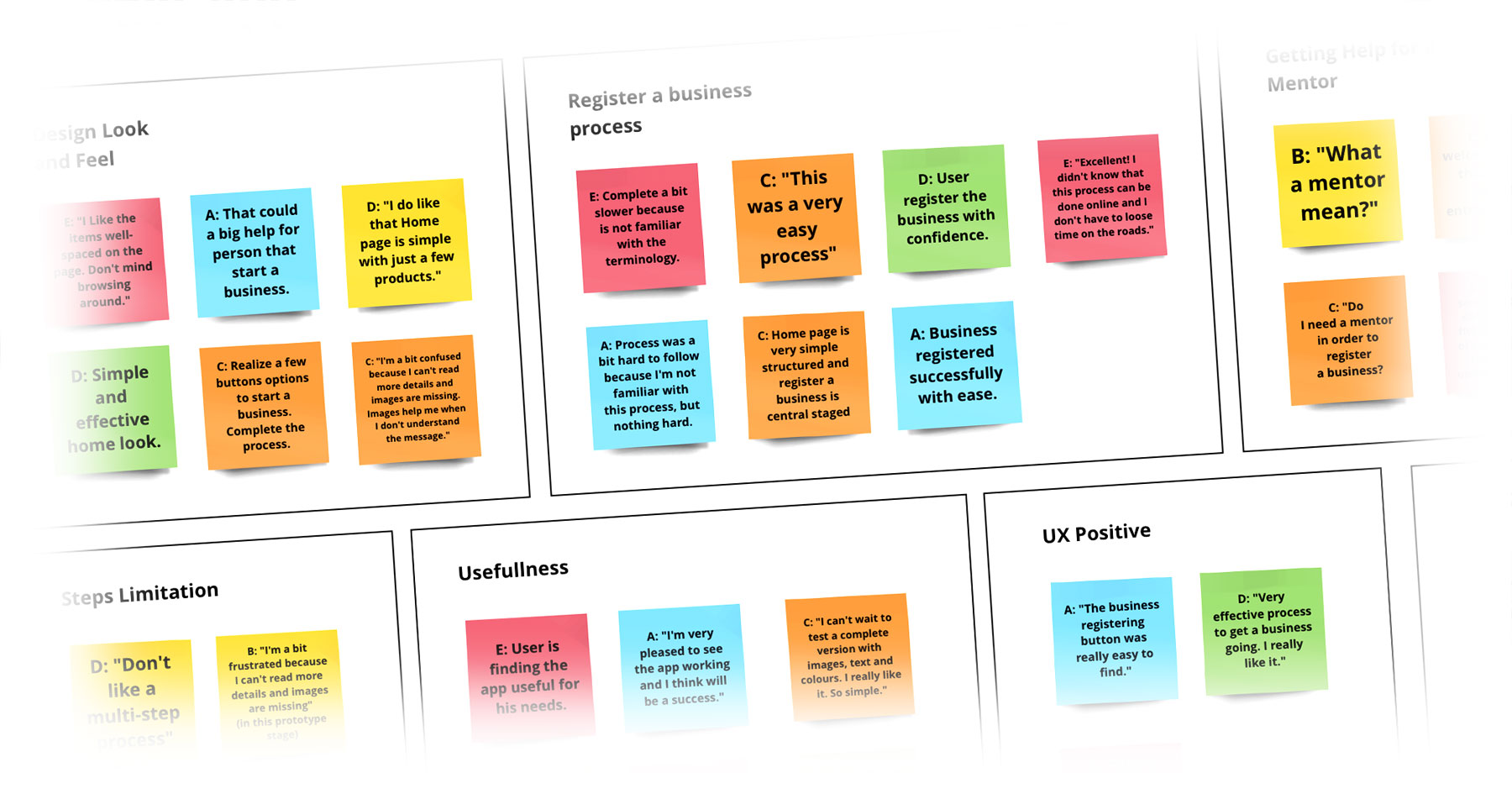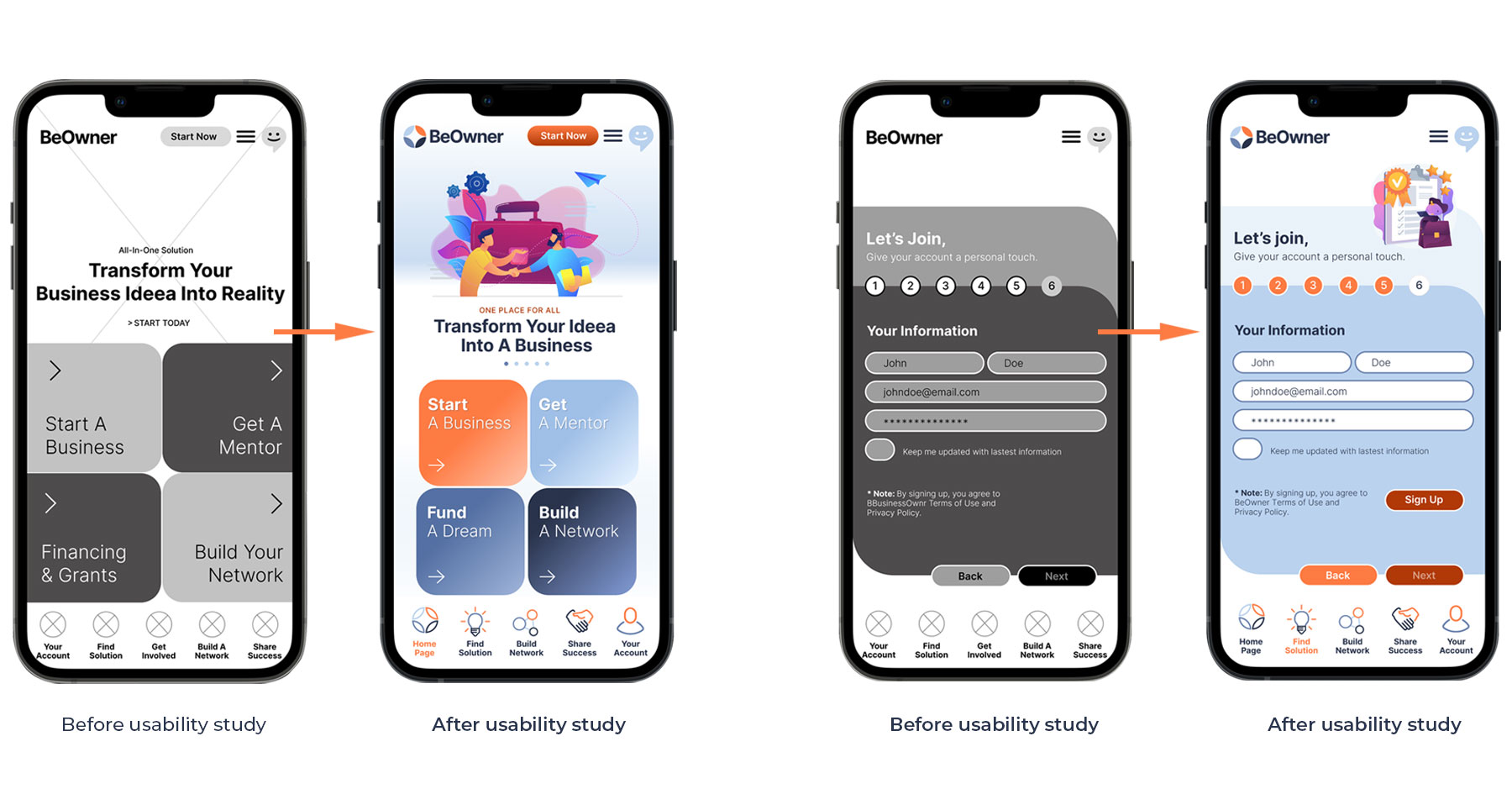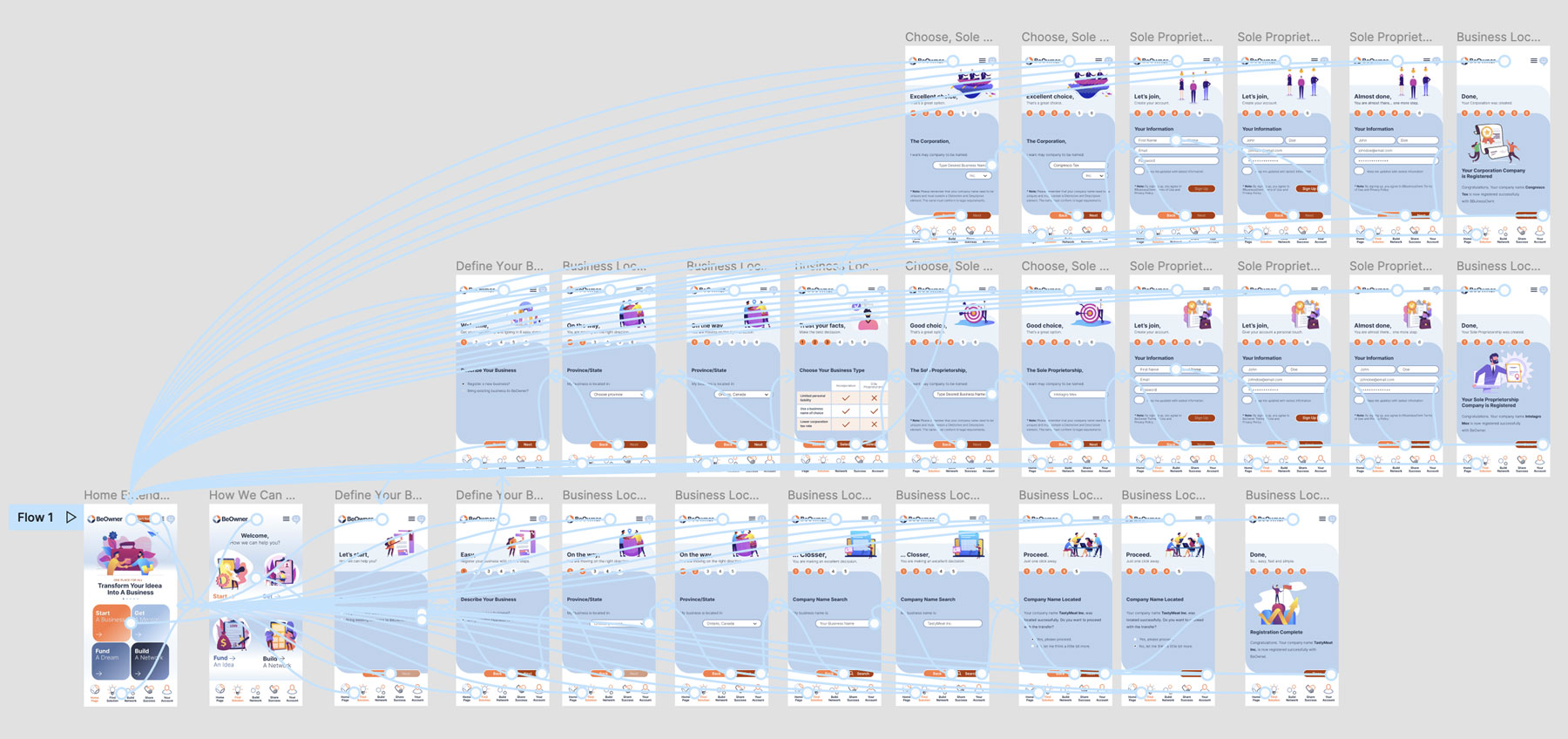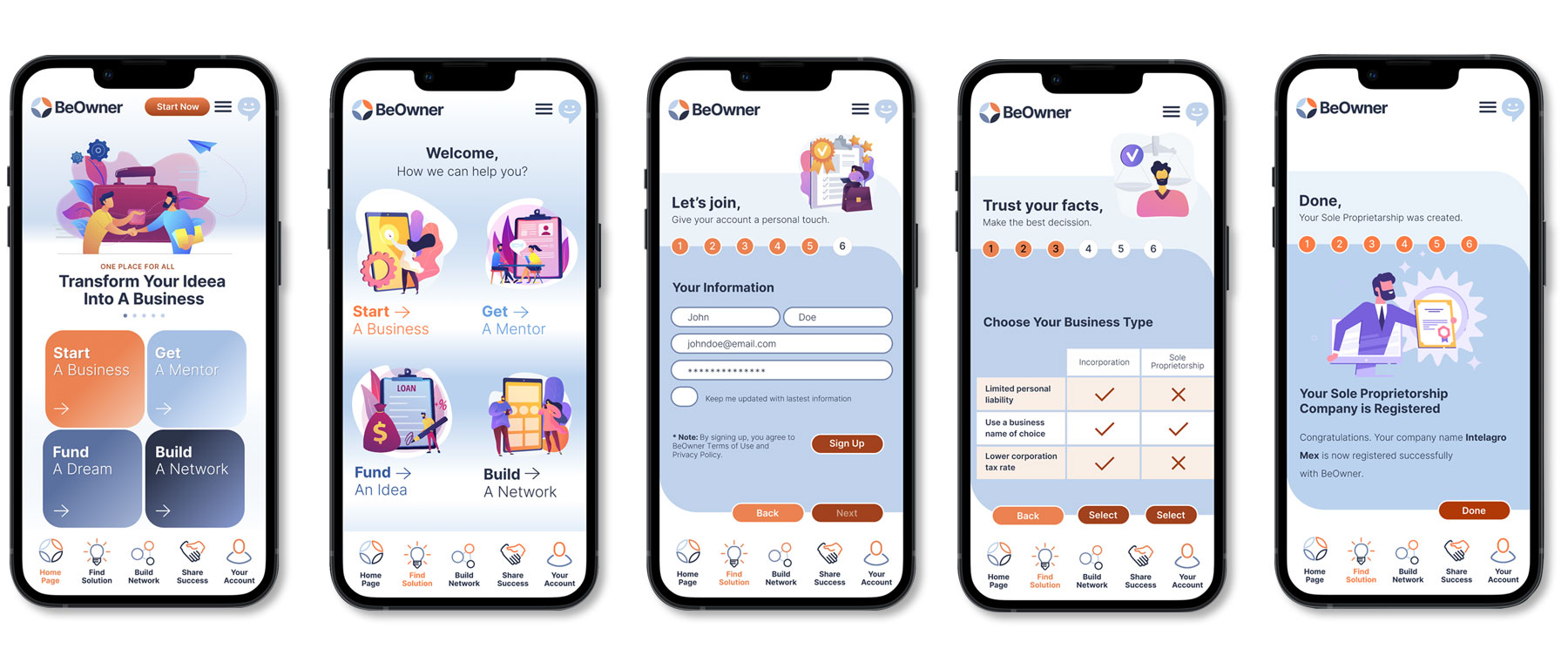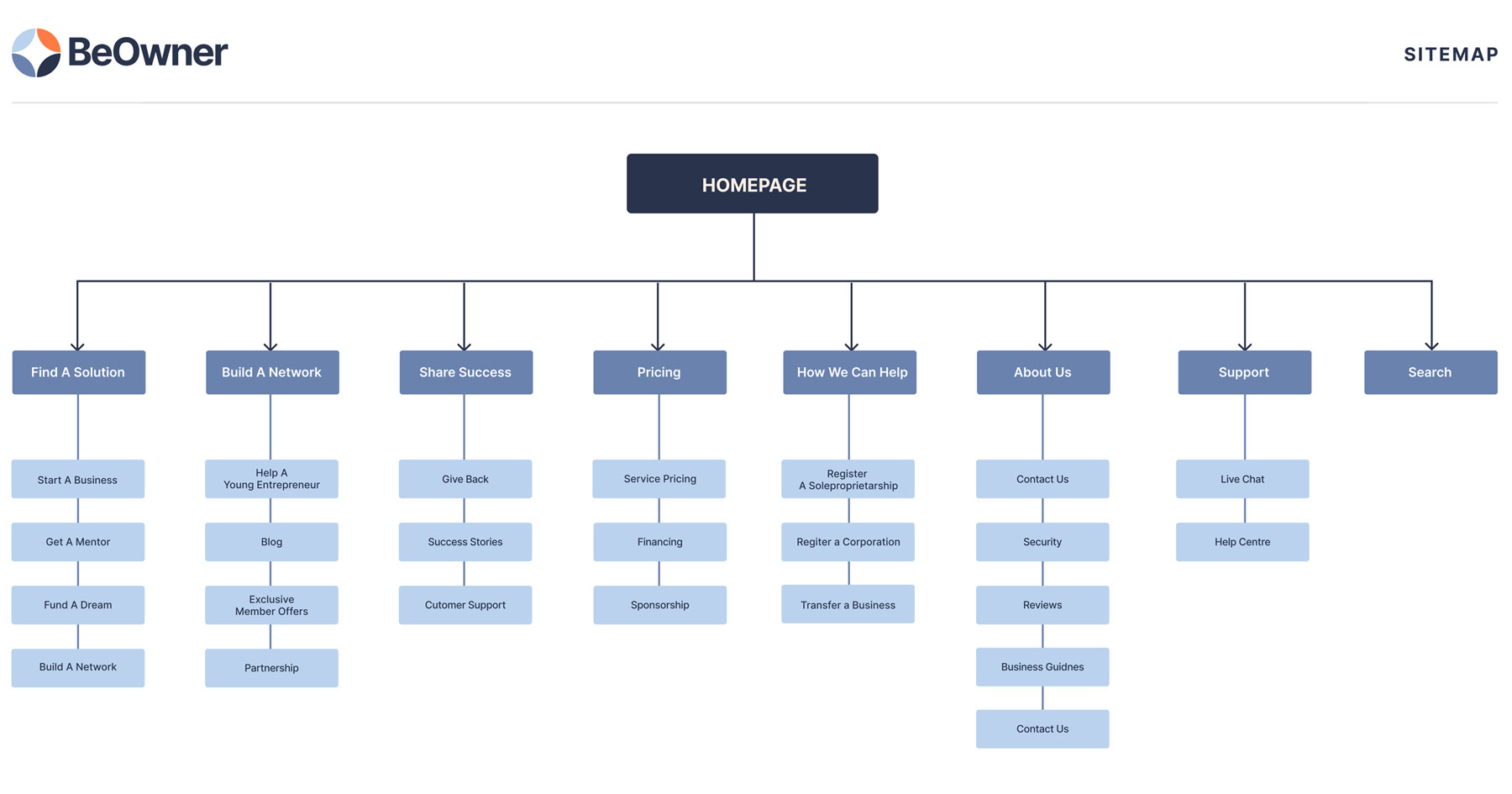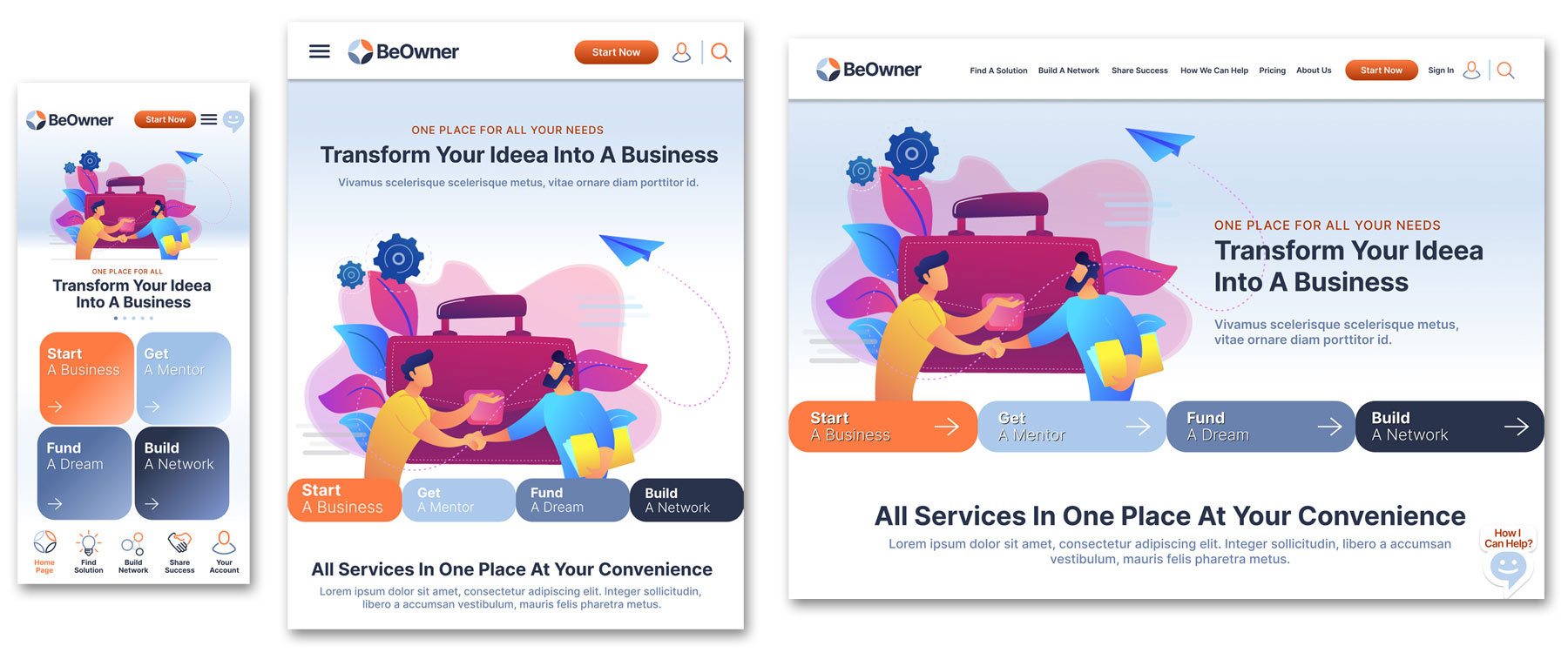The problem
People didn’t start a business because they didn’t have access to business tools – 29%. They are unsure how to work with the tools/technology needed to run a business – 26%. They didn’t have enough time for a new venture – 25%, and they didn’t have support from friends, family and peers – 23%.
The Product
BeOwner is a Toronto-based organization that helps entrepreneurs to start a business. The organization needs a tool to help people get up and run a business. BeOwner’s primary target includes people between 20-50-year-old that have a business idea and don’t know how to start, get mentorship, obtain finances and build a professional network to make them successful.
The Goal
Design an app and responsive website that will help people with access to information, advice, finances, tools and a business network to start and run a successful business. All of these will be available in one place, in person, and over the internet.