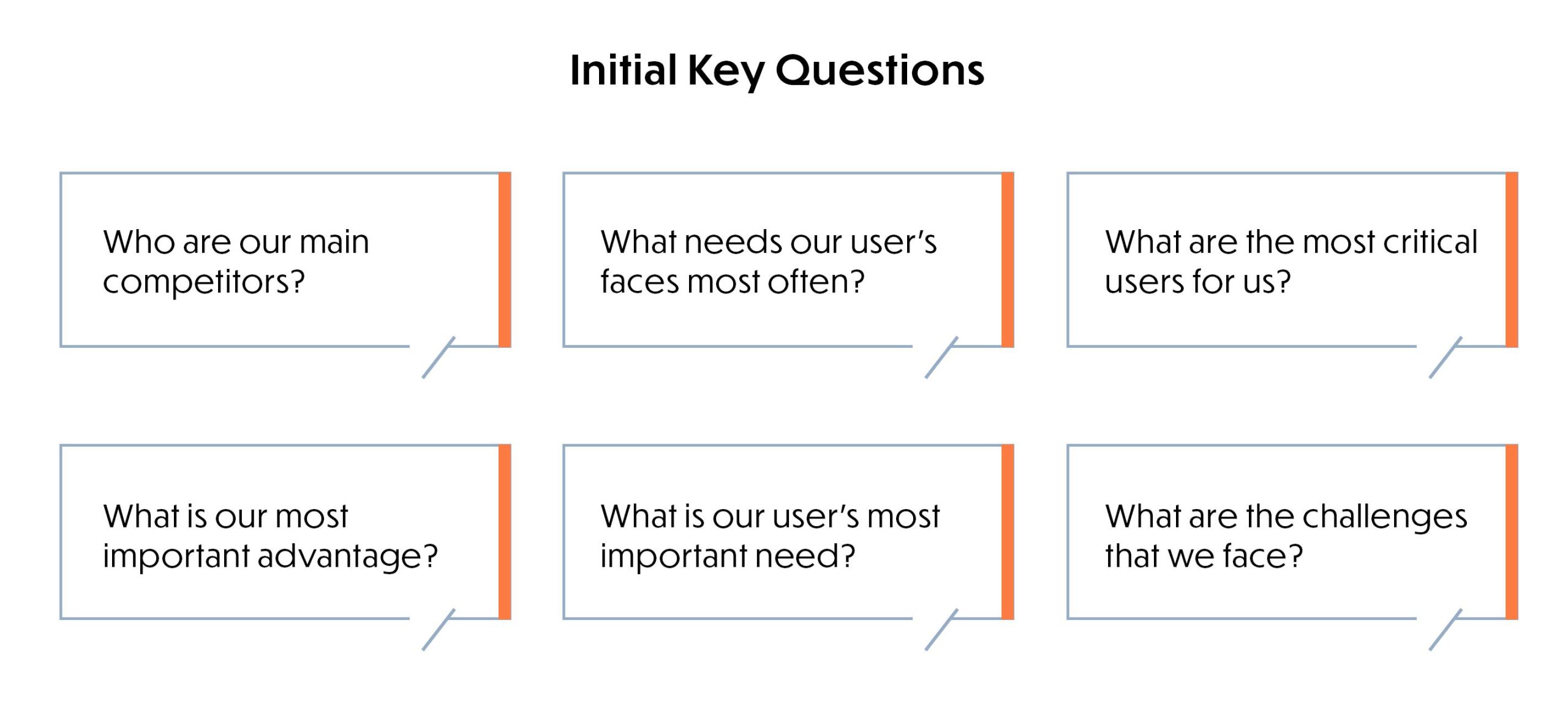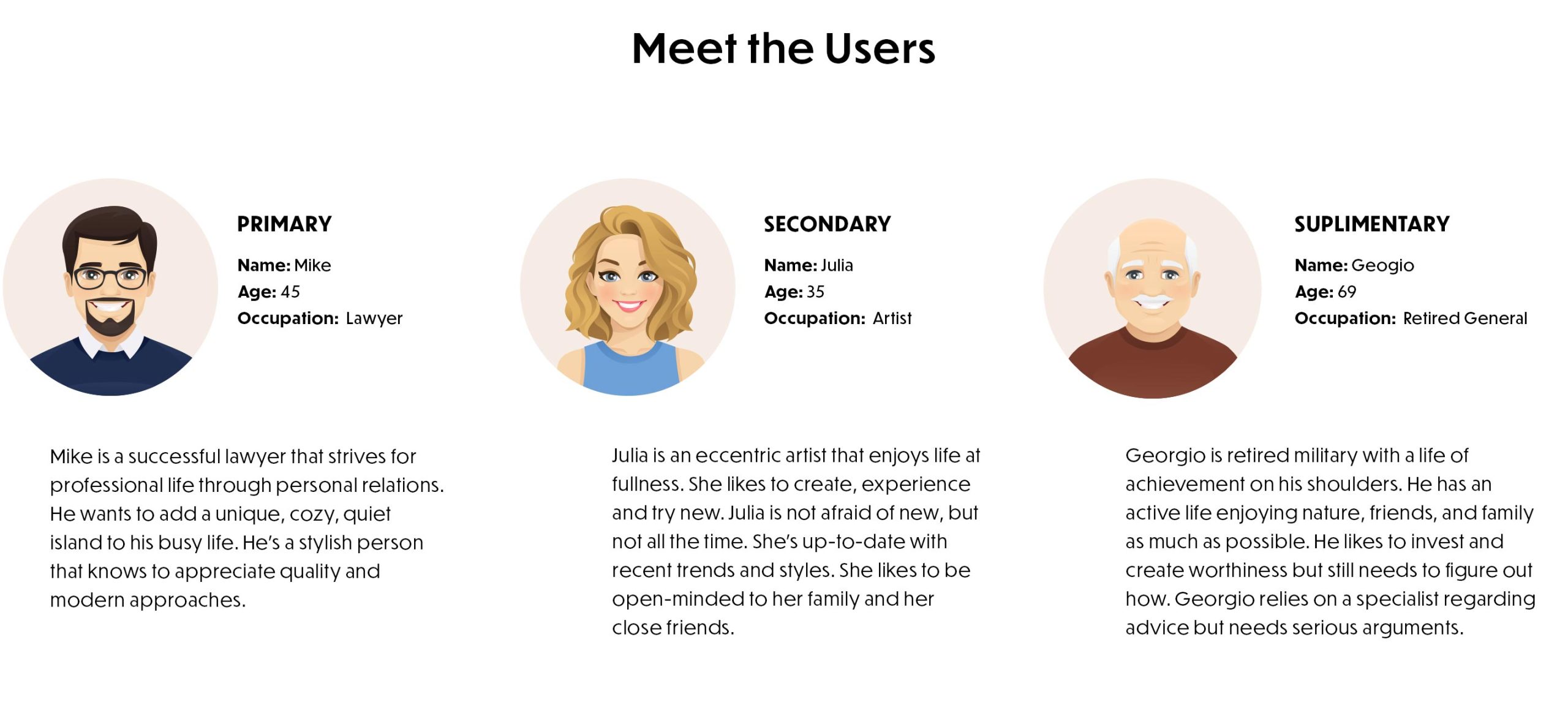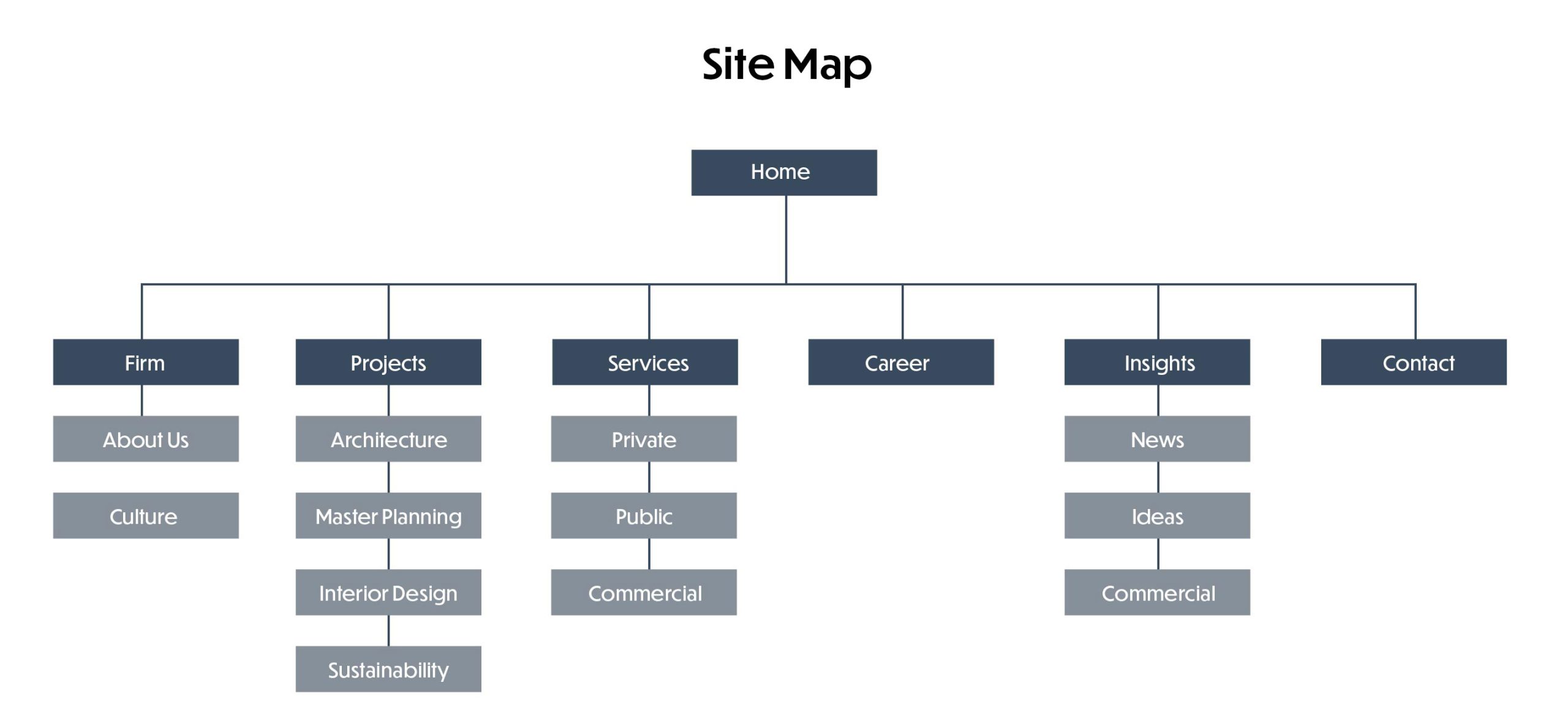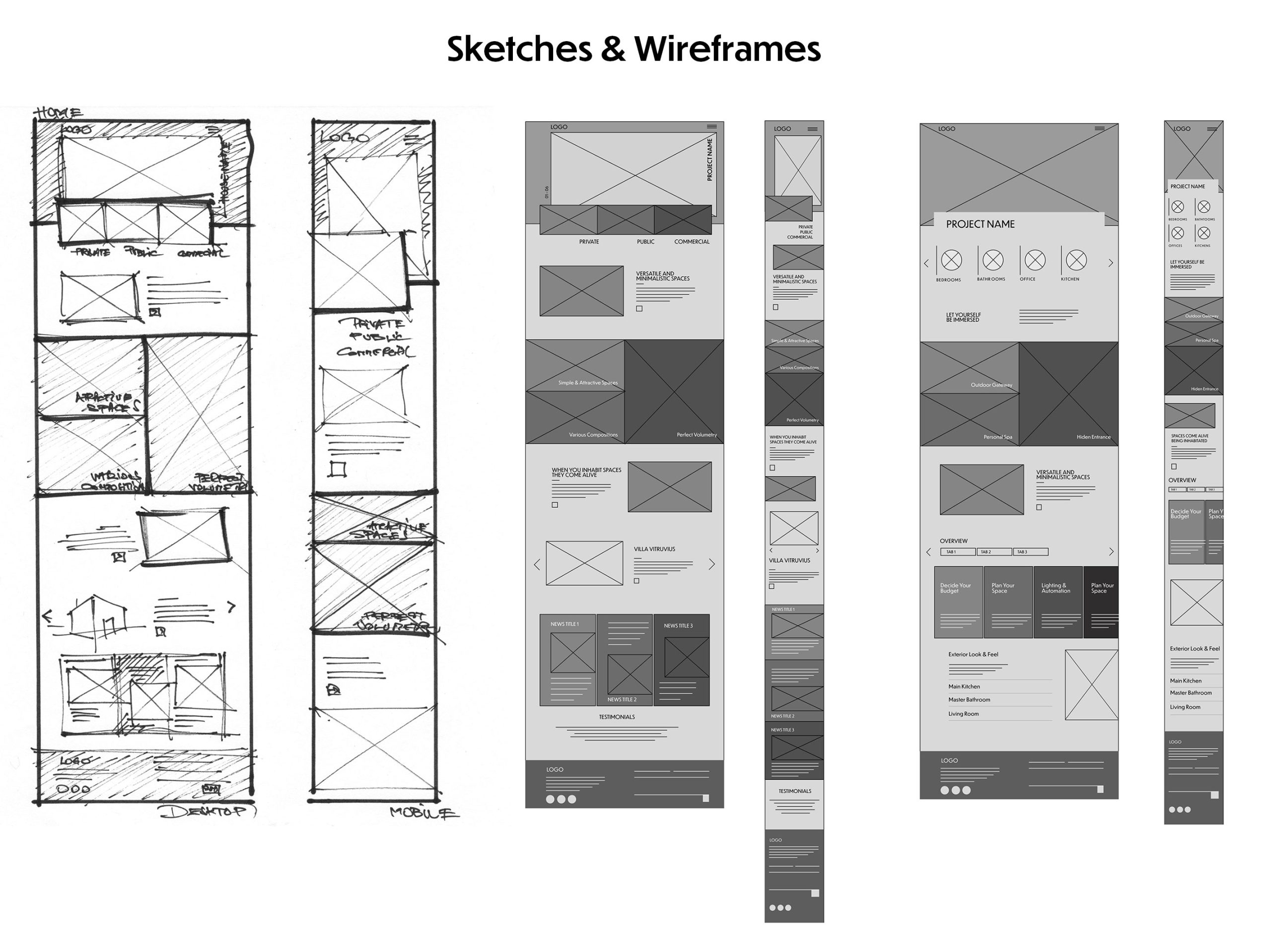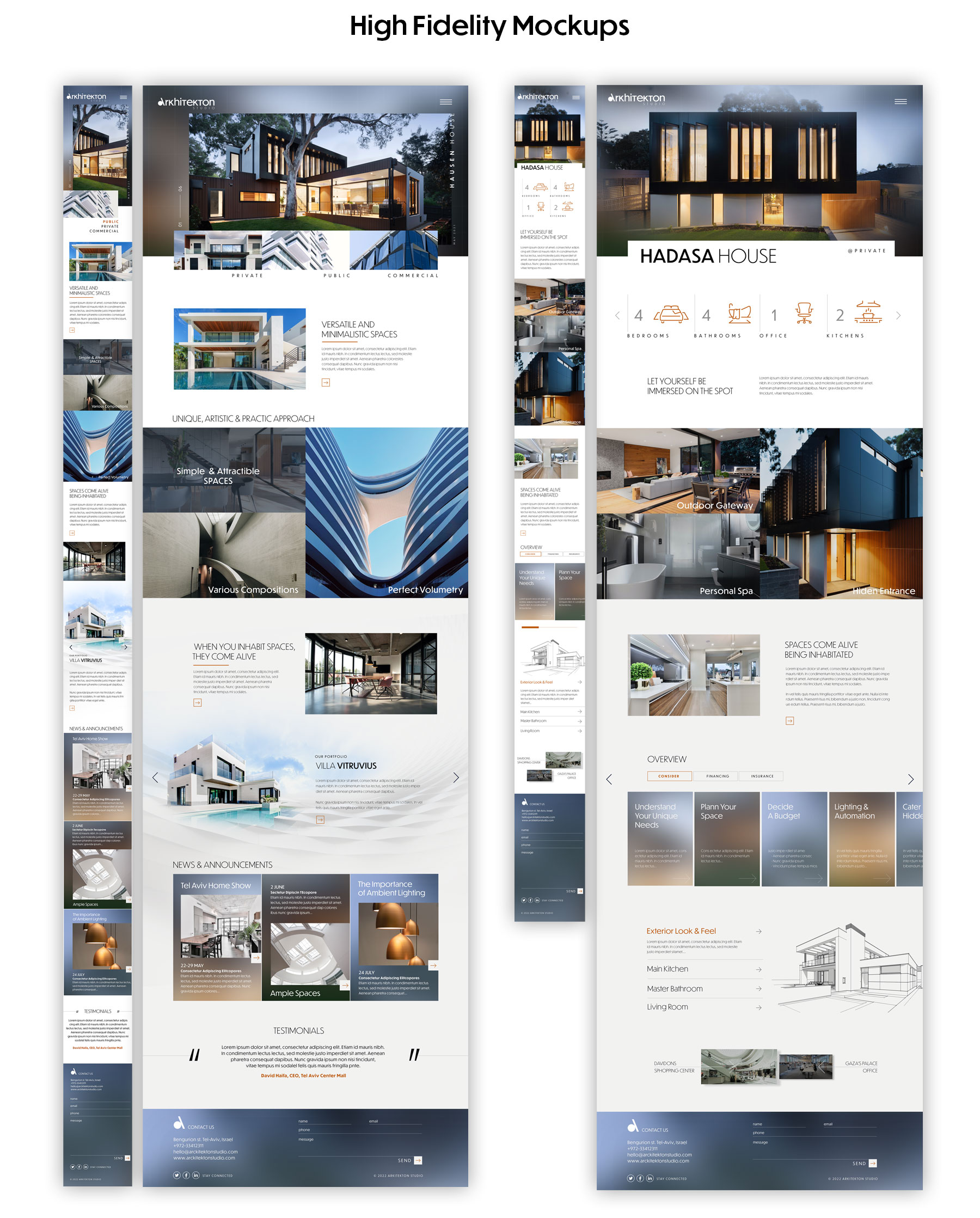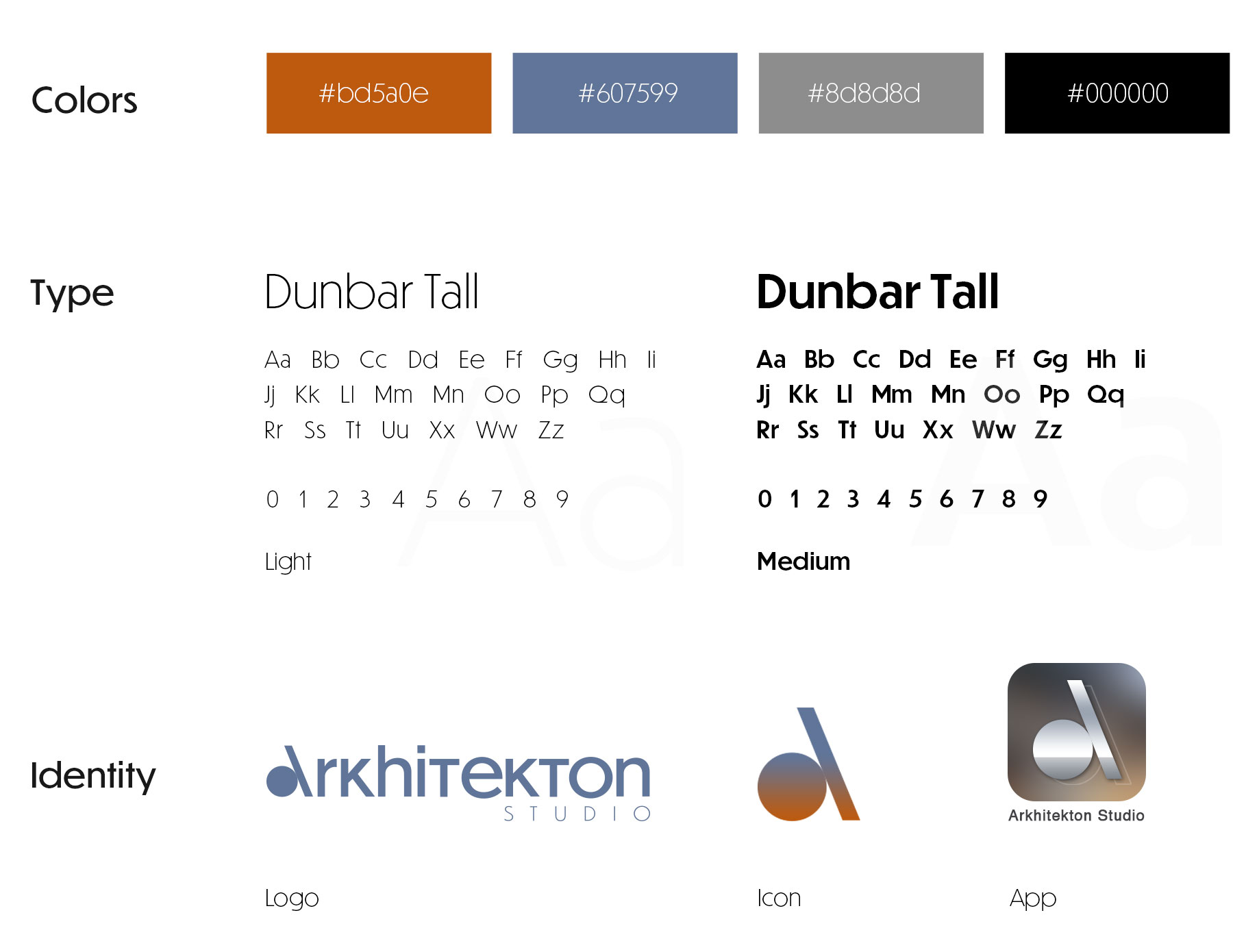The Product
Arkhitekton is a modern and dynamic architectural studio in beautiful Tel Aviv, Israel. Motivated and creative architects, designers and engineers have a clear vision to make every space a highly natural and habitable space. Their typical audience wants an exquisite and uniquely private, public or commercial space.
The Goal
Design an intuitive Arkhitekton website to convert visitors into clients using not a detailed message but just presenting their creations with a minimal message. Arkiteckton studio believes that its work will play a significant role in delivering its message without words.